The institution settings for use in reports are configured on the following screens (accessed from the Product Modules pane):
The Reporting process used institution setting on the General (Cross-System) screen must be set to 'Reporting Services' to use batch printing in Central.
The alternative option of ‘Microsoft Access’ was used previously for users using Access as their reporting solution.
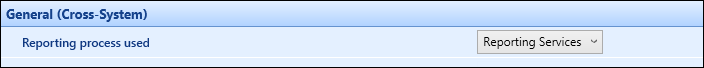
The institution settings for configuring reports are located on the Reports and Reporting Services screen.
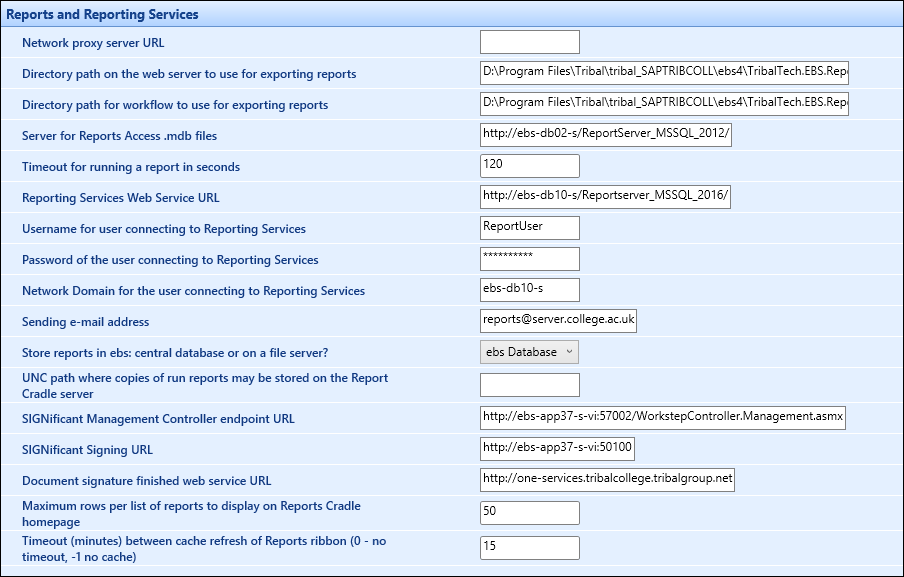
The fields on the Reports and Reporting Services screen are described in the following table.
| This field | Holds this information... |
|---|---|
| Network proxy server URL | The network proxy server URL. |
| Directory path on the web server to use for exporting reports | The directory path on the web server to use for exporting reports. |
| Directory path for workflow to use for exporting reports | The directory path for workflow to use for exporting reports. |
| Server for Reports Access .mdb files | The server for reports access .mdb files. |
| Timeout for running a report in seconds | The length of time (in seconds) which can elapse before the reporting process will timeout. This is set to 120 by default. |
| Reporting Services Web Service URL | The reporting services web service URL. |
| Username for user connecting to Reporting Services | The username for the user connecting to reporting services. |
| Password of the user connecting to Reporting Services | The password for the user connecting to reporting services. |
| Network Domain for the user connecting to Reporting Services | The network domain for the user connecting to reporting services. |
| Reports URL | The URL for the Reports module. |
| Sending e-mail address | The email address from which reports are sent. |
| Store reports in EBS Central database or on a file server? | Whether to store reports in the EBS database or on a file server. |
| UNC path where copies of run reports may be stored on the Report Cradle server |
The UNC path where copies of run reports are stored on the server for reports. Report Cradle was de-supported in EBS release 4.40. |
| SIGNificant Management Controller endpoint URL |
The location of the management controller. This will be stored on a local server and must end with the suffix of the port number and the .asmx file (for example: http://EBS-app37-s-vi:57002/WorkstepController.Management.asmx). This setting is used as part of the configuration of the Digital Signatures functionality. |
| SIGNificant Signing URL |
The location of the SIGNificant installation on a local server. This will be the server URL with the port number suffixed (for example: http://EBS-app37-svi:50100). This setting is used as part of the configuration of the Digital Signatures functionality. |
| Document signature finished web service URL |
The EBS web service URL. This will be the same URL that is set in the Web service host URL institution setting on the General (Cross-System) screen. This setting is used as part of the configuration of the Digital Signatures functionality. |
| Maximum rows per list of reports to display on Reports Cradle homepage |
The maximum number of rows per list of reports to display on the reports homepage to manage the speed that reports takes to load. This is set to 50 by default. Report Cradle was de-supported in EBS release 4.40. |
| Timeout (minutes) between cache refresh of Reports ribbon (0 - no timeout, 1 - no cache) | The length of time (in minutes) between a cache refresh of the Reports ribbon. |
| Use reports cradle or reports viewer to display reports in Ontrack? |
Whether to use Report Cradle or the Report functionality in Ontrack Hub to view reports. Report Cradle was de-supported in EBS release 4.40. |
| Show Reports icon on Home ribbon |
Whether to display the Reports icon on the Home ribbon in Central. This defaults to 'Y'. This setting is hidden for cloud systems and is set to 'N'. |